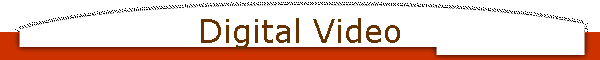|
Child pages:
- - - - - - - -
General
Interest:
VPHS
HUBNET
UBIT
DCC
UB
UB Wings
UBEDirectory
UBWired (software)
| |
Digital Video
The HSIT Multimedia group has acquired digital video components which permit the
direct digital recording (via a digital camera) of both video and still photographs (e.g.,
slides) and the hardware to move these images sources onto PC. General background
information on the technology, and links to resource/vendor sites are provided.
Of particular note is that the time to capture a slide digitally can be reduced to
several seconds/slide. Although the resolution is less than that attainable by
traditional slide scanners, it is more than adequate for the capture of images which will
be shown exclusively on computer displays.

This information was collected by Tim Bleiler, HSIT.
Canon DV web site: http://www.canondv.com/
Optura info on the web: http://www.canondv.com/optura/index2.html
Radius, maker of MotoDV and PhotoDV for capturing video: http://www.radius.com/
Radius Digital video info: http://www.radius.com/Products/DV_FireWire.html
Apple developed the IEEE 1394 standard now used in digital video equipement.
Apple Firewire, IEEE 1394 site: http://www.devworld.apple.com/dev/FireWire/
IEEE 1394 Trade Association site: http://www.firewire.org/
Technical specs of IEEE 1394: http://www.firewire.org/abouttech/specifications/techspec.html

DV, FireWire, and DV Still Image DV Video Transfer Radius Capture
In the fall of 1995, Sony, Panasonic, and other consumer electronics companies
introduced a new breed of handheld camcorder based on a new video format: DV (Digital
Video). Briefly known as DVC (Digital Video Cassette), DV has received an enormous amount
of attention and captured substantial market share because of the price-performance of the
first camcorders based on this format. In spite of the fact that these initial offerings
have been positioned as consumer products, many reviews have rated them very close to
Betacam SP quality, if not equal to it.
DV catches on DV's high quality, combined with aggressive pricing, a more
robust tape medium, and professional features such as timecode and remote deck control,
have virtually guaranteed that DV camcorders will replace those based on the Hi-8 and SVHS
formats in the next two to three years, in addition to impacting Betacam SP® sales. One
major camcorder manufacturer expects worldwide DV camcorder sales to exceed one million
units in 1997, with U.S. sales approaching 500,000 units. This is astonishing given that
today the most popular DV models sell for $2,500 to $4,000. In comparison, U.S. sales of
low-end consumer camcorders (mainly 8mm and VHS-C models priced from $300 to $1,500) were
about 4 million units in 1996. As prices fall, DV models can be expected.
DV catches fire DV is especially attractive to computer users because it
is a digital format. Sony recognized the appeal of a digital format from the start by
including a digital "FireWire" I/O port in each of its Digital Handycam models.
Originally developed by Apple Computer, FireWire (IEEE 1394) is a high-speed, yet
low-cost, serial port that transfers data isochronously between two nodes. The ability of
FireWire to guarantee constant delivery of high data rate content makes it ideal for
multimedia and desktop video applications. Until recently, only Sony DV camcorders
included FireWire ports. However, in January of 1997, Panasonic introduced in Japan a new
handheld DV camcorder that includes a FireWire port. Others are expected to follow later
in 1997. Given Sony's initial success, which in large part can be attributed to the
foresight it showed in adopting FireWire, it is reasonable to expect that almost all new
DV camcorders will include this digital I/O port. To exclude FireWire at this point is to
ignore the most obvious and attractive advantage that DV offers to computer users. In
short, it makes no sense to market digital recording without offering digital I/O.
"Carpe DVem" (Seize the Frames) Radius believes that a DV
camcorder equipped with a FireWire port is an enabling tool for an entire new class of
user, with the potential to expand the market for digital video and imaging in much the
same way that Apple's LaserWriter combined with Adobe's Postscript to expand the market
for digital publishing. To address this opportunity, Radius is developing a complete line
of software products that will enable its customers, creative professionals who author for
both established and new media, to fully exploit the video footage they capture with their
DV camcorders. Each software product will be bundled with the Radius FireWire card, a PCI
card initially designed to run at 200 megabits per second (25 megabytes per second) using
the Texas Instruments PHY and PCILynx chips. Customers who purchase these devices wil only
need to purchase additional software to add more functionality, such as video capture, to
their DV camcorders.
Radius' DV software codec technology Radius also believes that Moore's
law has an impressive track record over the past two decades and that the power of general
purpose processors in desktop computers will continue its dramatic increases through the
end of the millenium and beyond. As a result, Radius has developed a high-performance
software codec for the
DV format. This software codec enables Radius to combine innovative software with a
low-cost FireWire card to deliver powerful solutions. It also allows Radius to bring to
market more products for DV camcorders sooner, products that will scale with increases in
the speed and number of processors in the system. By owning its own software codec
technology, Radius controls a key piece of the architecture needed to provide leading edge
solutions in the associated product categories. The pages that follow describe Radius'
first DV/FireWire product in detail and provide a brief glimpse of the second one being
announced at the 1997 NAB trade show. Both are based on Radius' software codec technology
and both provide exciting capabilities for PCI Macintosh users with DV camcorders.
DV still capture over FireWire PhotoDV is Radius' first product for DV camcorders with
FireWire ports. It allows users to instantly capture the highest quality still images
digitally over FireWire, easily and efficiently. The acquired pictures are ideal for web
pages, picture databases, QuickTime VR panoramas and objects, and many printed documents.
The benefits of using DV for still capture There are a number of reasons
why it makes sense to use a DV camcorder with PhotoDV for image capture instead of a
digital still camera or a traditional film camera.
 | A $20 DV cassette tape can record (conservatively speaking) about the same number of
pictures as 100 rolls of film or 100 removable storage cards. This capacity is especially
important to creatives which can require dozens or even hundreds of individual shots. It
is also important when building picture databases for asset management or creating
documents with a large number of images such as real estate catalogs. |
 | The cost of "oversampling" is very low. Because DV tapes can store so many
images cost-effectively, it makes sense to
"keep the camera rolling" so that you don't miss anything that can't be easily
recaptured at a later date. Again, this is especially important to QuickTime VR authors
who must record a series of images at fixed intervals around an object or who shoot
panoramas in remote locations. |
 | The quality and resolution of images acquired from DV camcorders is superior to many
digital still cameras. In addition to superior optics, the 720 x 480 resolution of (NTSC)
DV camcorders is higher than the 640 x 480 resolution typically captured by digital still
cameras. |
 | Audio can be easily used to annotate the video. Most still cameras don't record audio.
Using this capability of the camcorder
is particularly useful for keeping track of a large number of scenes and images. |
 | Digital pictures can be instantly imported into the computer; film pictures require
developing time. While this may be obvious, it is especially important for content
destined to be viewed on a computer screen. In a studio setting, images can be viewed
immediately and adjustments made as needed while shooting. |
 | And, of course, material shot with a DV camcorder can also be used as video footage.
Apple has already demonstrated QuickTime VR technology that integrates video into VR
scenes. As this technology comes to market, it will be important to shoot objects and
panoramas with the same camera that shoots the "transition videos" for the
scene. |
In summary, although DV camcorders are currently more expensive than many film and
digital still cameras, the recording medium is by far the most cost-effective and the
quality of the images is equal or superior to these alternatives for many applications. In
addition, DV camcorder more versatile tool for the creative professional.
The benefits of using FireWire to capture For creatives who decide to use
a DV camcorder for still image acquisition, PhotoDV offers a number of advantages compared
to capturing frames from a DV camcorder's analog video ports.
 | Because PhotoDV interfaces to the camcorder digitally via FireWire, there is no loss in
quality from what is recorded digitally on tape or captured directly through the lens. |
 | Images captured from an analog video port require a conversion from digital to analog
only to be converted back into a digital format inside the computer. This invariably
results in a loss of quality. |
 | Because it is acquiring images digitally over FireWire, PhotoDV can analyze the data in
a frame and more intelligently process it. For example, PhotoDV's selective de-interlace
feature only de-interlaces the portions of a frame that are in motion, preserving the
information in parts of the image that don't need de-interlacing. Without (left side) and
with (right side) PhotoDV's selective de-interlacing. |
 | PhotoDV's FireWire interface to the camcorder enables it to remotely control the
camcorder's tape transport. Remote camcorder control makes it much easier to locate frames
for capture. In addition, PhotoDV's timecode display makes it easy to remember the exact
location of the frame. |
 | Because timecode is embedded in the DV data stream received over FireWire, PhotoDV can
decode this information not only for display but also to frame accurately advance or
rewind the tape for precision auto captures. Other still image capture products that use
LanC to control the camcorder instead of FireWire are not guaranteed to be frame accurate. |
 | In general, receiving a digital data stream over FireWire enables new kinds of
functionality. One feature already mentioned is PhotoDV's selective de-interlace
capability. Another is PhotoDV's ability to automatically search forward or backward to
the beginning of the next or previous video clip on the tape. |
FireWire friendly connection. The Radius FireWire card included with
PhotoDV will also support video capture and other software from Radius for DV camcorders.
A FireWire cable in essence carries bi-directional component digital video, bi-directional
stereo digital audio, timecode and remote transport control,replacing up to 13 cables in a
Betacam SP® configuration for video editing.
In summary, a FireWire interface not only provides superior quality, but also makes
products designed for the DV format easier to configure and use while enabling new kinds
of functionality to be developed.
Other important PhotoDV features In addition to the capabilities enabled
by FireWire capture, PhotoDV includes several other important features, listed here
briefly.
 | PhotoDV functions inside of Adobe Photoshop, the world's most powerful and popular image
editing program. MicroFrontier's Color It!, a low-cost yet powerful alternative for
image editing, is bundled with PhotoDV in order to provide a complete solution for those
users without Photoshop. |
 | PhotoDV provides three capture modes, one capture, multi capture, and auto capture.
These modes enable PhotoDV to serve a number of applications, from desktop publishing, to
web site development, to QuickTime VR authoring. |
 | PhotoDV can automatically resize and de-interlace the frames it captures. This
eliminates the need to perform these functions in Photoshop or Color It! Automatic
resizing is important because in most instances users will want to translate non-square
pixel DV frames into square pixel images for display on a computer screen or in printed
documents. On the other hand, PhotoDV allows the user to capture a raw DV frame or specify
a custom resolution in order to provide maximum flexibility. Other still capture products
limit the user to a single capture size, usually 640 x 480. Automatic de-interlacing is
important because it eliminates motion effects between video fields in images captured
from NTSC video. |
Capturing still images with PhotoDV over FireWire is a powerful first step for Radius.
But it is only a first step. DV camcorder owners also want to capture, edit, and output
full-motion video. Radius' next product addresses video capture over FireWire.
DV video transfer over FireWire Radius MotoDV, announced in April, 1997
at the NAB trade show in Las Vegas, is the second Radius product for DV camcorders with
FireWire ports. It is a software upgrade that utilizes the same Radius FireWire card
included with PhotoDV. Scheduled for shipment in June, 1997, MotoDV allows users to create
pristine videos at an incredible price.
Who wants MotoDV? MotoDV will appeal to anyone who wants to capture the
DV data stream over FireWire, in particular, to three groups of users:
 | Those who want to capture, edit, and playback/record in the DV format. The final output
is typically a DV cassette tape. This is what everyone has been waiting for. |
 | Those who want to compress video for playback over the web or on CD-ROM using software
compression schemes such as MPEG or Radius Cinepak. The high signal-to-noise ratio of the
most popular DV camcorders means that the component video they record compresses extremely
well. The video clips are captured by MotoDV as QuickTime movies, so any
QuickTime-compatible application can be used to edit and compress them. |
 | Those who currently have a Macintosh-based non-linear editing system, such as Radius'
VideoVision or Data Translation's Media 100, can capture footage digitally from their DV
camcorder instead of using the analog video port. The captured QuickTime clips can then be
transcoded into the compression format used by their non-linear hardware and imported into
the editing or compositing software used with the system. Alternately, because clips
captured by MotoDV are saved as QuickTime movies, they can be immediately imported into
the editing or compositing software. DV includes a number of features that will make it a
valuable tool for video editors and multimedia authors. A few of these are described in
this document.
 |
MotoDV converts DV data streams into QuickTime movies in real time, as they are being
tranfered to the computer's hard disk. Unlike other capture applications for DV, no
post-processing is required. The captured QuickTime clips are saved with separate video
and audio tracks and can be used in any QuickTime compatible application including Radius
Edit, Adobe Premiere, Adobe After Effects and others. Time-lapse capture mode enables
users to specify the frequency for capturing a single frame in order to create time-lapse
QuickTime movies. |
 | MotoDV includes the same frame-accurate remote camcorder controls over FireWire provided
in PhotoDV. Especially useful is the ability to automatically search forward or backward
to the beginning of the next or previous clip on the tape. |
 | MotoDV includes the Radius software DV codec which allows users to render movies to the
DV format and playback clips on their computer screen at a reduced size and frame rate. |
 | MotoDV's DV Player transfers DV streams over FireWire, using the DV circuitry in the
camcorder to play back the streams at full-size, in full-motion. These streams can be
recorded to DV cassette tapes, if desired. |
 | Captured clips are saved in a folder specified by the user. The automatic naming scheme
saves time and helps keep clips organized. |
 | A preview window similar to PhotoDV's allows users to see what they are capturing
without an external video monitor attached to the camcorder. |
 | Audio can be played through the computer's speakers in case the user does not have
speakers connected to the camcorder. |
|
Summary This paper has provided a brief look at Radius' product
directions for DV camcorders with FireWire ports. The first two offerings, PhotoDV and
MotoDV, cost-effectively capture high-quality still images and video clips, respectively.
Beyond these, Radius believes there are a number of unexplored opportunities for products
in this market space. Its demonstrable expertise in software codec technology, remote
camcorder control, and low-cost FireWire hardware provides a solid foundation on which to
pursue these opportunities.
© 1997 Radius Inc., all rights reserved. Radius, the
Radius logo, PhotoDV, MotoDV, Carpe DVem, DV Player and Radius Edit are trademarks or
registered trademarks of Radius Inc. FireWire, LaserWriter, Macintosh, MacOS, Performa,
Power Macintosh, QuickTime, and QuickTime VR are trademarks of Apple Computer, Inc.
registered in the U.S. and other countries. Adobe, Photoshop, PostScript, and Premiere are
trademarks of Adobe Systems are trademarks or registered trademarks of Adobe Systems Inc.
Sony, DCR-VX700, DCR-VX1000, DCR-PC7, DSR-30, and DSR-200 are trademarks of Sony
Corporation. Other brand or product names are trademarks or registered trademarks of their
respective holders. Product specifications are subject to change without notice.
[Multimedia] JUNE 19, 1997 ------------------------- VOLUME 11 ISSUE 25
MotoDV to drive digital camcorder
By Kelly Ryer (kelly_ryer@macweek.com)
Radius Inc. this week is slated to roll out MotoDV, software aimed at users
seeking a low-cost, all-digital route to Mac video editing.
MotoDV is a $99 software upgrade to the company's $499 PhotoDV still-photo
capture tool, which includes an IEEE 1394 (FireWire) PCI board and a DV
(Digital Video) interface cable. With MotoDV, Mac users can connect with DV
camcorders from Sony Corp. and other manufacturers, then save video on the fly
as a QuickTime movie.
The stand-alone MotoDV application transfers a stream of DV data from the
camera to a hard drive. Audio is directed to a separate track within the
QuickTime movie. A preview window displays incoming video while another
feature names sequences automatically, Radius said. A time-lapse function
captures frames at user-specified intervals.
With Radius' DV Player software, users can play back full-size, full-motion
video on an NTSC monitor attached to the
motely via an on-screen keypad with play, pause, stop,
rewind, fast-forward and step controls. Alternatively, users can control the
camera from their Mac keyboard. An automatic search function jumps ahead or
back from one clip to another, Radius said.
Radius' Soft DV software compressor-decompressor lets users render video
projects in a DV format and play them back at a reduced size and frame rate. A
plug-in version of DV Player will export video to the camera or tape from
within Adobe Premiere or Radius' own Edit software.
MotoDV will ship on a CD-ROM. It requires the PhotoDV system as well as
certain PCI Power Macs running at specific clock speeds; users can call Radius
for compatibility details. It also requires 32 Mbytes of RAM, QuickTime 2.5, a
fast AV hard disk or disk array, and an NTSC DV camcorder with FireWire input
and output.
A bundle of PhotoDV and MotoDV is $598; upgrades from PhotoDV are $49 until
June 30.
Radius Inc. of Sunnyvale, Calif., is at (408) 541-6100 or (800) 227-2795; fax
(408) 541-6150; http://www.radius.com.
-------------------------------------------------------- [Previous] [Next]
HOME | NEWS | GRAPHIC ARTS | MULTIMEDIA | INTERNET | PRODUCTIVITY | SYSTEMS |
REVIEWS | OPINION | FEATURES | INFO | RESOURCES
[Image]
--------------------------------------------------------
Copyright © 1997 Ziff-Davis Inc. All rights reserved. Reproduction in whole
or in part in any form or medium without express written permission of Ziff-
Davis Inc. is prohibited. MacWEEK and the MacWEEK logo are trademarks of Ziff-
Davis Inc.
Feedback Page
JUNE 18, 1997 -------------------------
VOLUME 11 ISSUE 25
ProMax deals FireWire cards
By John Poultney (john_poultney@zd.com)
ProMax Systems Inc. this month took the wraps off new FireWire-based digital-
video editing and networking cards. The company said both products are
scheduled to ship in July.
The $695 FireMAX is based on Adaptec Inc.'s AHA-8940 1394 PCI card. The card
will let Macs connect directly with IEEE 1394 devices, also ca
cs Inc.'s DCR-VX1000 and DCR-VX700 digital
video cameras. It is also available bundled with Adobe Premiere for $995.
ProMax offers a $6,995 video-editing system comprising the 1394 card;
Premiere; and a Power Mac 9600/200 with 96 Mbytes of RAM, a 12x CD-ROM drive,
4-Gbyte internal and 9-Gbyte external hard drives, and a 17-inch ViewSonic
Corp. color monitor with built-in speakers. A similarly configured system with
a Power Mac 7300 will list for $5,995, ProMax said.
ProMax's FWnet will offer a speedy system for large file transfers. The system
will use ProMax cards based on FireWire chips from Texas Instruments Inc. The
company said it will primarily offer the FWnet cards in sets: A pair will cost
$895, and 10 will be priced at $3,645. Additional single cards will cost $395
each.
FWnet will have average data transfer rates of 2 to 3 Mbytes per second,
ProMax said. The FWnet software will let users drag and drop files into a
send/receive box for transfers between Macs connected with the FireWire cards.
ProMax said the software can automatically rename modified files and save
originals; it can also overwrite older files.
ProMax Systems Inc. of Irvine, Calif., can be reached at (714) 727-3977 or
(800) 977-6629; fax (714) 727-3546; http://www.scsidisk.com.
Copyright © 1997 Ziff-Davis Inc. All rights reserved. Reproduction in whole or
in part in any form or medium without express written permission of Ziff-Davis
Inc. is prohibited. MacWEEK and the MacWEEK logo are trademarks of Ziff-Davis
Inc.

Content last reviwed: 98/02/20
|